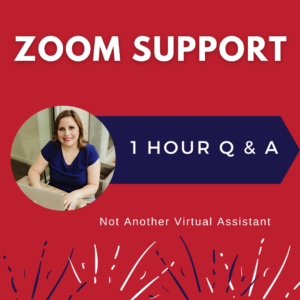As a digital creator, you rely on your emails to build relationships with your followers. This means there is a delicate balance between focusing on the words, images, and products to the amount of sent emails. On top of this, if emails do not appear organized, you continue to lose followers. This means there is so much to pay attention to when reaching out to your subscribers. Luckily, learning how to use Convertkit helps build and foster relationships with your following.
Best of all, the How to Use Convertkit Resource will take you through this fantastic tool step-by-step!
What is Convertkit?
Convertkit is an incredible email marking tool. It allows you to send emails to subscribers to help grow and monetize your audience. Additionally, it helps collect email subscribers and send and schedule emails. Best of all, it does all of this with ease! It is a user-friendly creator marketing platform filled with powerful features.
Step 1: Sign up for a Convertkit Account
Converkit offers plans based on your number of subscribers. After selecting your plan, Convertkit will run through an approval process to ensure your website is authentic. This just requires sharing your URL. However, you must do this immediately because you won’t be able to send anything out until this approval is ready.
Step 2: Add in Personal Details
After signing up for an account, it is time to add your details. To get started, click “Account” in the top right corner. You can add your company name, update your password, and enter your default email. Specifically, you need an email address from your website domain and not just a free Gmail one. This is to follow international laws. Then, click on “Settings” and look for “Mailing Address.” Additionally, you need to add your physical address to follow the law.
Step 3: Form Set-Up
When learning how to use Convertkit, learning about the forms is imperative. Essentially, this is a landing page where you collect email list subscribers. Luckily, there are different forms to meet the needs of each user. Best of all, the method of creating each form is very similar, so you can use the same method for consistency.
The first step is to click “Grow” and select “Landing Pages & Forms.” Then, scroll until you see an orange button that says “+Create New” and select “Form.” The next step involves selecting the style of your form.
Inline: a form you can embed within your content
Modal: a pop-up form
Slide-in: This is similar to a pop-up, but it sides in from one corner of the page
Stick Bar: This form sticks to the top of the page.
One of the best parts of learning to use Convertkit involves the available customizations. After selecting the form type, you will click on the wand icon. This will allow you to change the text, accent color, and button color. As you make the customizations, make sure to rename the form to something you will know and recognize. After you like how everything looks, click “Save.”
Next, you will open the “Settings” tab. This will allow you to set up a thank you message or link to a special thank you page. You can also select for new subscribers to follow a specific email sequence.
Step 4: Adding the Form to your Website
Your life is busy enough as it is! So, a great way to save time involves embedding the form into WordPress. To do this, install the Covertkit plugin. Then, activate it and add the API key found in your account settings. This means you can now go to the page where you want the form and add the shortcode. Thankfully, this means your form quickly embeds right where you want it!
Step 5: Selecting Tags in Convertkit
Importantly, tags allow you to assign groupings to your subscribers. For instance, you can have a tag if certain subscribers prefer to focus on available products. Or, if you have people who primarily want assistance, they can have a tag. This allows you to send emails to only the people who want them. Having tags helps prevent subscribers from selecting “Unfollow” due to irrelevant emails.
Step 6: Set Up the Email Sequence
A strong email sequence is imperative to growing your subscribers. This allows you to introduce yourself and show how you can benefit your subscribers. It is also a great way to showcase products and resources.
To create a sequence, click “Send” and “Sequences.” Then, select the button in the top-right corner that says “+New Sequence.” On the next page, select “Create.” You will now form your emails and control when they go out.
Step 7: Add in Subscriber List
If you have an existing website but are just learning how to use Convertkit, you may already have subscribers. If you do, you can import your list. To do this, open the “Subscriber” tab. Then, select “Import Subscribers.” You can drag and drop your CSV file into the location that instructs you to do this.
Step 8: Sending the First Email
After learning how to use Convertkit, it is now time to send your first email. After composing your message, you can customize your form and add images, colors, and links. Be sure to preview your email and check that all links work. Then, select “Schedule” to select the time and date the email should go out.
How to Use Convertkit Resource
Whenever learning a new tool, it can be overwhelming. When we get too overwhelmed, we just want to give up. However, learning how to use Convertkit will be an incredible way to build brand awareness and showcase your products. Luckily, the How to Use Convertkit Resource provides incredible help in understanding this amazon tool.
I will show you how to quickly, efficiently, and thoroughly implement Convertkit. This includes advanced email marketing strategies, learning the basics of how to use Convertkit, and detailed training. You can even ask questions, download the video to watch it again, and receive additional helpful links. Honestly, this training will be a game-changer when building your subscribers! Specifically, you will walk away with actionable steps to improve your email marketing in less than 2 hours!
Learning how to use Convertkit does not have to be stressful. By following these steps and attending the How to Use Convertkit Resource, you will learn everything you need to know. Best of all, this means you will significantly grow your subscribers!
If you do not want to miss any of the upcoming lessons, join my email list to be notified of all the interactive lessons coming up! By joining the email list, you will also receive freebies for blog exclusive subscribers!
How can I help you?